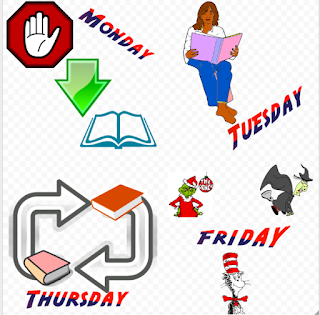Step 1 (What):
One key aspect that has changed as part of my professional practice since beginning the Mindlab course has been that I am more confident in collaborating and sharing ideas with other colleagues in my own school, across other schools in our local area and also online. This course has highlighted the importance of having professional learning networks and encouraged me to put myself out there in order to better my practice rather than working in isolation.
This change in my practice has allowed me to meet the Standard of the Teaching Profession - professional learning. This criteria set by the Ministry of Education for professional learning requires teachers to "Use inquiry, collaborative problem-solving and professional learning to improve professional capability to impact on the learning and achievement of all learners."
Step 2 (Now what):
Problem Identification
I have been teaching for 7 years at the end of this year (2018), and I had begun to feel a bit stagnant at the end of 2016/17. I hadn't been to observe any new ideas and felt as though teaching was not exciting anymore. I decided that I needed 2018 to be the year where I tried something new to up skill and reignite my passion for teaching and learning which is why I signed up for The Mindlab. This has been a game changer for me and has helped to build my confidence in sharing and learning with/from others in the teaching profession.Observation and analysis
I have gained new insight into the value of developing and engaging with professional/personal learning networks. It has been rewarding for myself as a professional to be more willing to try new ideas and share problems or issues I am having in terms of teaching and learning with other colleagues. It has also been great to collaborate on assignments with others as I feel a I have gained a deeper understanding of course material and how it can be applied in the classroom through discussions I've had with others.
Abstract re conceptualization
Connectivism is a new learning theory I have found myself really connecting with. I am a person who enjoys discussing new ideas and concepts with others rather than mulling over them myself. I prefer to hear the opinion and perspectives of others as this helps me to critically analyse and make up my own mind about new information and ideas. According to Siemens (2004), connectivism begins with the individual - as it involves the individuals knowledge and ideas to be fed into a network, which then feeds into an organisation/institution. The cycle then feeds knowledge and ideas back to the individual therefore allowing individuals to remain current through the network they have formed.
DeWitt (2016) states that PLNs enable people to stretch their thinking, share ideas and resources and help bring out people's best. I have learnt that in the digital age, it is vital for us as teachers to value professional/personal learning networks and also encourage this for our students so they can be the most successful and knowledgable they can be.
Active experimentation
As a result of becoming more collaborative with those in my school, the wider community and online; I have made the following changes to my practice to help this grow more:- Made my professional blog public to break down the barriers I once had up.
- Share my ideas more in staff and syndicate meetings.
- Comment more on other professional social networking pages.
- Seek ideas from others who have tried new learning approaches or dealt with similar issues I am facing.
- Encourage my students to share their ideas and learning more both in the classroom and online (through their own public learning blogs) and also seek knowledge using the same process.
Overall I have learnt that sharing my own ideas and opinions is not such a daunting task and that we all benefit from each others sharing of experiences.
Step 3 (What next):
My next step for my future professional practice is to delve more deeply into blended learning and how I can design a classroom programme that effectively implement the use of 1:1 chromebooks. I am planning on using my PLNs to seek and discuss resources and information to learn more about this and also branch out and add to my current PLN.References:
DeWitt, P. (2016). Collaborative Leadership: Six Influences That Matter Most. Thousand Oaks CA: Corwin
Ministry of Education (2017). Our code, our standards. Retrieved from https://educationcouncil.org.nz/content/our-code-our-standards
Osterman, K. F., & Kottkamp, R. B. (2015). Reflective practice for educators : professional development to improve student learning.(2nd ed.) New York: Skyhorse Publishing.
Siemens, G. (2004). Connectivism: A Learning Theory for the Digital Age. eLearnSpace. Retrieved from http://www.elearnspace.org/Articles/connectivism.htm